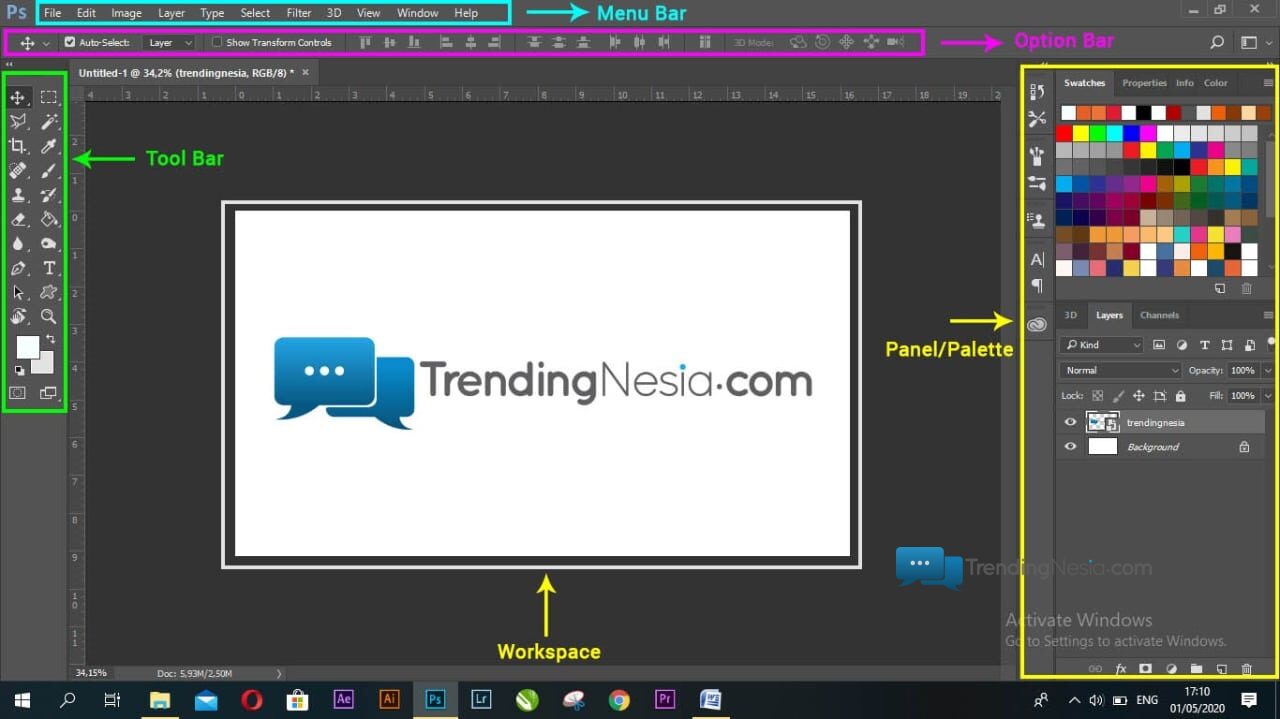trendingnesia.com, photo editor-Hi buddy, maybe from you guys are a bit confused about the exact order in
Contents
- 1 trendingnesia.com, photo editor-Hi buddy, maybe from you guys are a bit confused about the exact order in
- 2 learning Photoshop from beginners, in this article I will share tips on how to learn Photoshop right starting from
- 3 the basics and what you should understand when you just want to learn Photoshop. And, here is the right
- 4 sequence in learning Photoshop for beginners or rather beginners who are new to Adobe Photoshop.
- 5 What's Your Reaction?
the basics and what you should understand when you just want to learn Photoshop. And, here is the right
sequence in learning Photoshop for beginners or rather beginners who are new to Adobe Photoshop.
1. IDENTIFY PART OF PHOTOSHOP WORKING ROOM
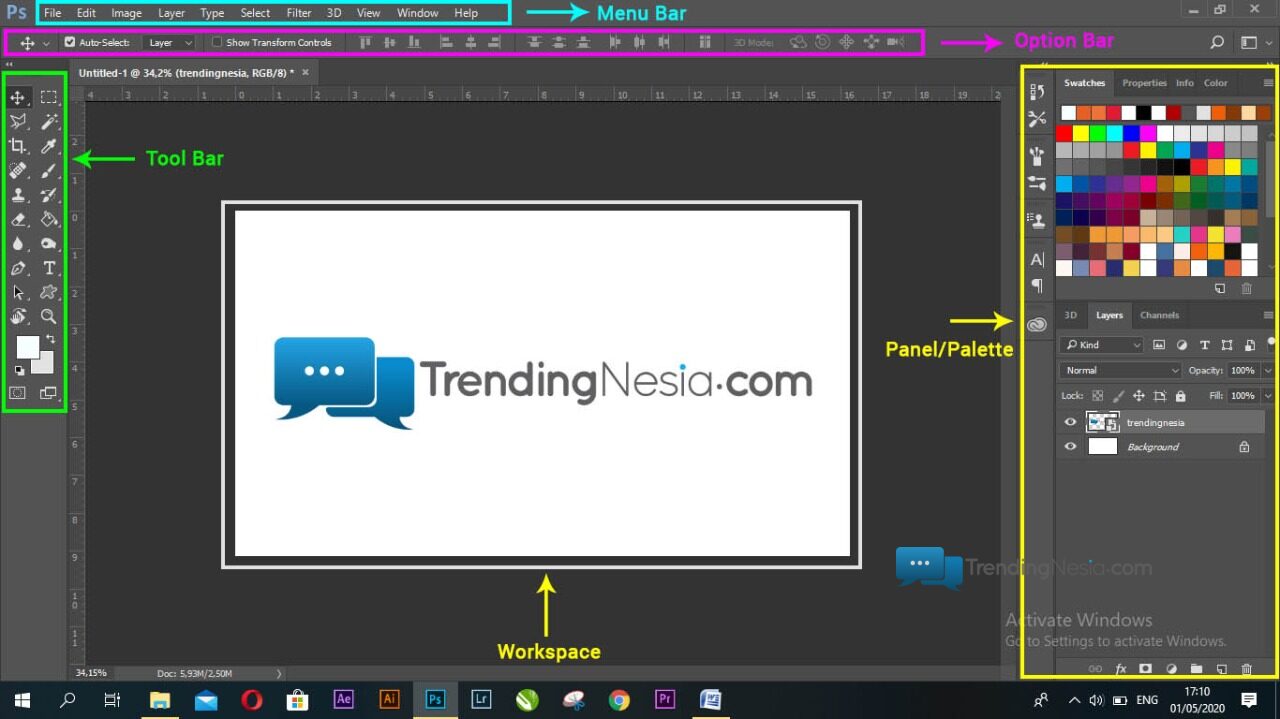
The first step in learning Photoshop is to recognize and learn first the parts of the Photoshop workspace such
as the menu bar, option bar and other parts. And the following is an explanation of the parts of the workspace
in Photoshop.
- Workspace, a place to do image editing
- Menu Bar, Photoshop section that has many menus and is useful for making commands (such as New, Open, Save, etc.)
- Tool Bar, also known as the Tools Box is a bar that contains various editing tools.
- Option Bar, advanced settings on the tool used.
- Panel/Palette, a panel that has the use of each (Navigation, Color, History, Layer, etc.)
2. LEARN THE USE OF LAYER
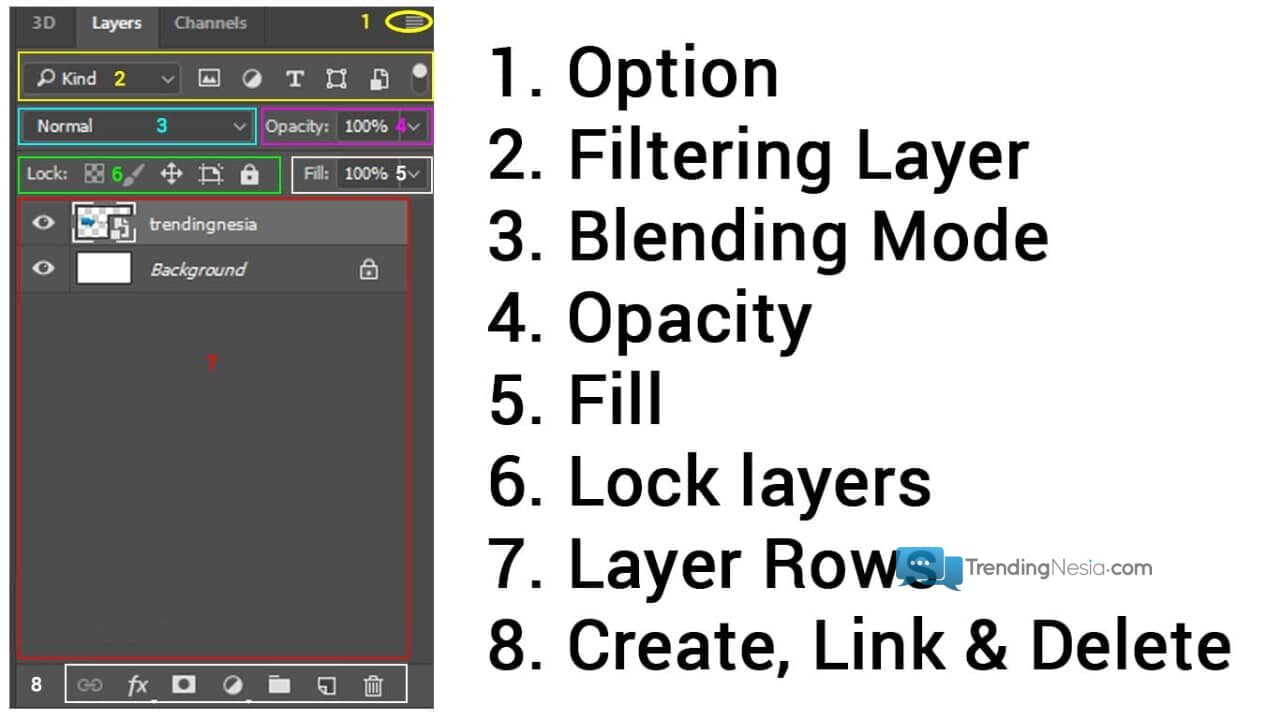
Layers are layers in image editing (so each object has layers, to make editing easier). Now, in studying this
layer, you have to learn the functions in the layers panel and layer menus such as creating a new layer, type of
layer, and others.
3. LEARN TOOL FUNCTIONS

As we all know that tools are an important part of Photoshop. Because, all editing processes that we do in
Photoshop must use the tool. And here is a brief explanation of the types of tools and their functions.
- Selection Tools, to make selection on objects in an image (Lasso Tool, Magic Wand Tool, etc.)
- Crop And Slice Tools, to cut objects.
- Annotation, Measuring and Navigation Tools, functions to note, measure and navigate functions (Ruler Tool, Note Tool and so on)
- Painting Tool, to give color to an object or image (Paint Bucket, Gradient, Brush Tool, etc.)
- Drawing And Type Tool, functions to draw and add text to the drawing (Pen Tool, Type Tool, etc.)
- Retouching Tools, to refine, edit and retouching photos (Smudge Tool, Blur Tool, etc.)
- (I will explain it more detail about tool bar and function in the next article)
4. DO SIMPLE EDITING
So, if you have studied the things above and have understood the functions of each tool, menu and panel.
Please doing for a simple editing work, such as making a passport photo, making text effects, and others.
Okay that’s all the tips or see the exact sequence in learning Photoshop for beginners in my opinion. If you
have other opinions about the right order in learning Photoshop, you can please just comment through the
comments column below this article.
Thank you for reading and hopefully the tips that I wrote this time can be useful for all of you. SemangArt!